Presentaciones con Power Point
MIGUEL - HIJOS ILUSTRES DE CANDÁS
ELENA - LOS PICOS DE EUROPA
PABLO - PLAYAS DE CARREÑO
OLAYA - HISTORIA DE CARREÑO
VOLCANES
AHORRAR AGUA - ELENA
LA MÁQUINA DEL TIEMPO - AINHOA
EL SUELO - SONIA
EL CARBÓN - OLAYA
LOS DIAMANTES - ELENA
Presentar con Power Point
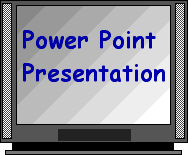
1- Arrancar Power Point:
- — Inicio - Todos los programas - Microsoft Power Point
2- Iniciar una nueva presentación:
- — Nuevo - Plantillas generales - Elegir plantilla
3- Hacer la portada:
- — Clic en el subtítulo y escribir
- — Clic en el título y escribir
4- Primera diapositiva:
- — Insertar nueva diapositiva
- — Elegir el título de diapositiva que queremos
- — Escribir el título
- — Insertar imagen desde archivo
5- Cómo añadir texto a una diapositiva:
- — Insertar - Cuadro de texto
- — Pinchar donde quiero escribir
- — Escribir
6- Hacer la presentación:
- — Hacer clic en un icono que tiene forma de pantalla
- — Hacer clic con el ratón para ir pasando las diapositivas

